Slider Post 1
-
 This is a slider post! Notice the «Custom Fields» below — they are how you customize this slide. Essentially, all you NEED is the following:
This is a slider post! Notice the «Custom Fields» below — they are how you customize this slide. Essentially, all you NEED is the following:1. featured_slide_img
The «featured_slide_img» custom field will allow you to enter a URL to the image of your choosing. Just upload it from the «Add Media» button above this text-editor and grab the File URL from the image. Remember it needs to be 940 x 284 px to fit into the slider.
Some optional things you can add:
2. featured_slide_caption — Quite simply, this field will add a basic text caption to the bottom of your image. No HTML, sorry! This version of the Nivo Slider doesn’t support that yet.
3. featured_slide_destination — Want this slide to link to somewhere? Add your destination URL here.
4. launch_this_in_a_lightbox — Want to launch a lightbox from the slide? Use this one instead of the «featured_slide_destination» and whatever link you put in there will load into a lightbox. Keep in mind there are limitations to this — it’s probably best to just link to images unless you are pretty comfortable with the prettyPhoto slider settings.



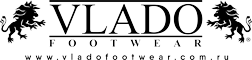


Comments are closed.